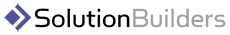Transparent Header and Video Background
For this page we are using a transparent header and also a video background. The transparent header has been set only for this page alone, in the Page Options area (Edit Page). The video background has also been set only for this page alone using the same Page Options area -> Video Background. It looks amazing doesn’t it?Video Background
Add your own cool videos from YouTube as video backgrounds. The result is going to be amazing.
Live Page Builder
Everything that you create can be done entirely on the actual page. You will be able so see changes in real time.
Animated Elements
Each and every element that you create and add to your pages can be animated. Just select the animation you like.
Widgetized MegaMenu
Add style to your menu with icons and MegaMenu transformation. It’s really easy to take your site to the next level.
Gorgeous Portfolio
Try hovering over the Portfolio items. You will see the icon following your mouse as you enter and leave the Portfolio.
Video Background
Add your own cool videos from YouTube as video backgrounds. The result is going to be amazing.
Wow Nimva is really Amazing!
Yep, that’s for sure. So what are you waiting for? Grab your copy of Nimva theme Now. It’s time to take your business to a whole new level.We at Solution Builders love to listen and solve problems. Need some help?
Copyright 2015 | All Rights Reserved | Solution Builders